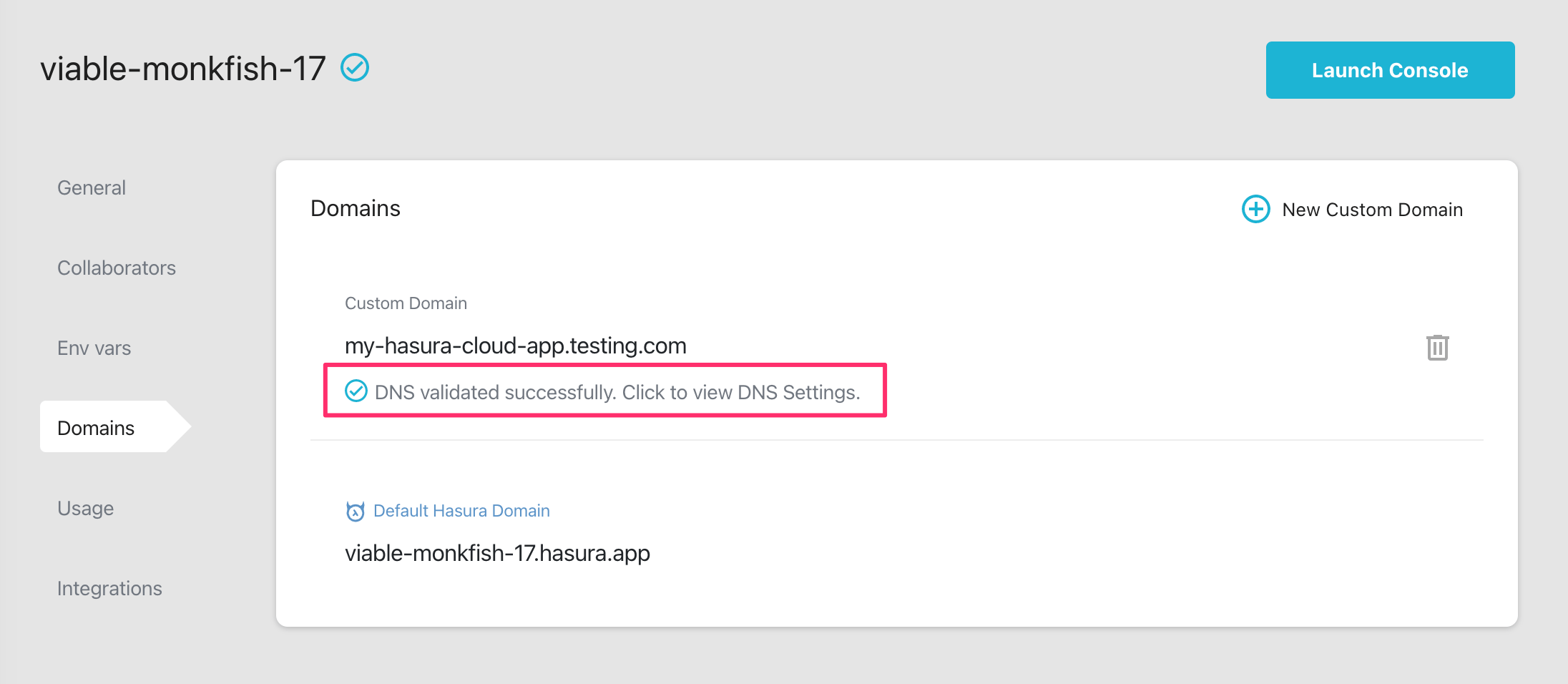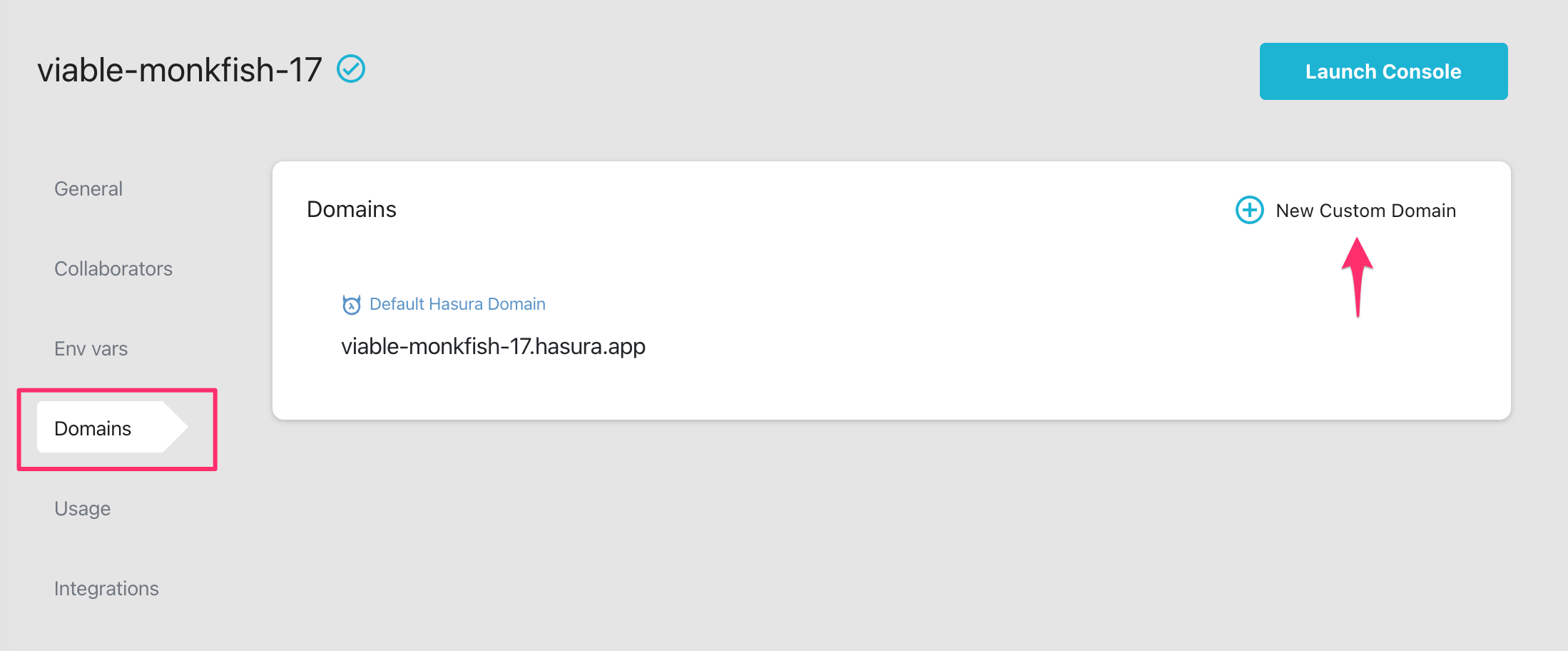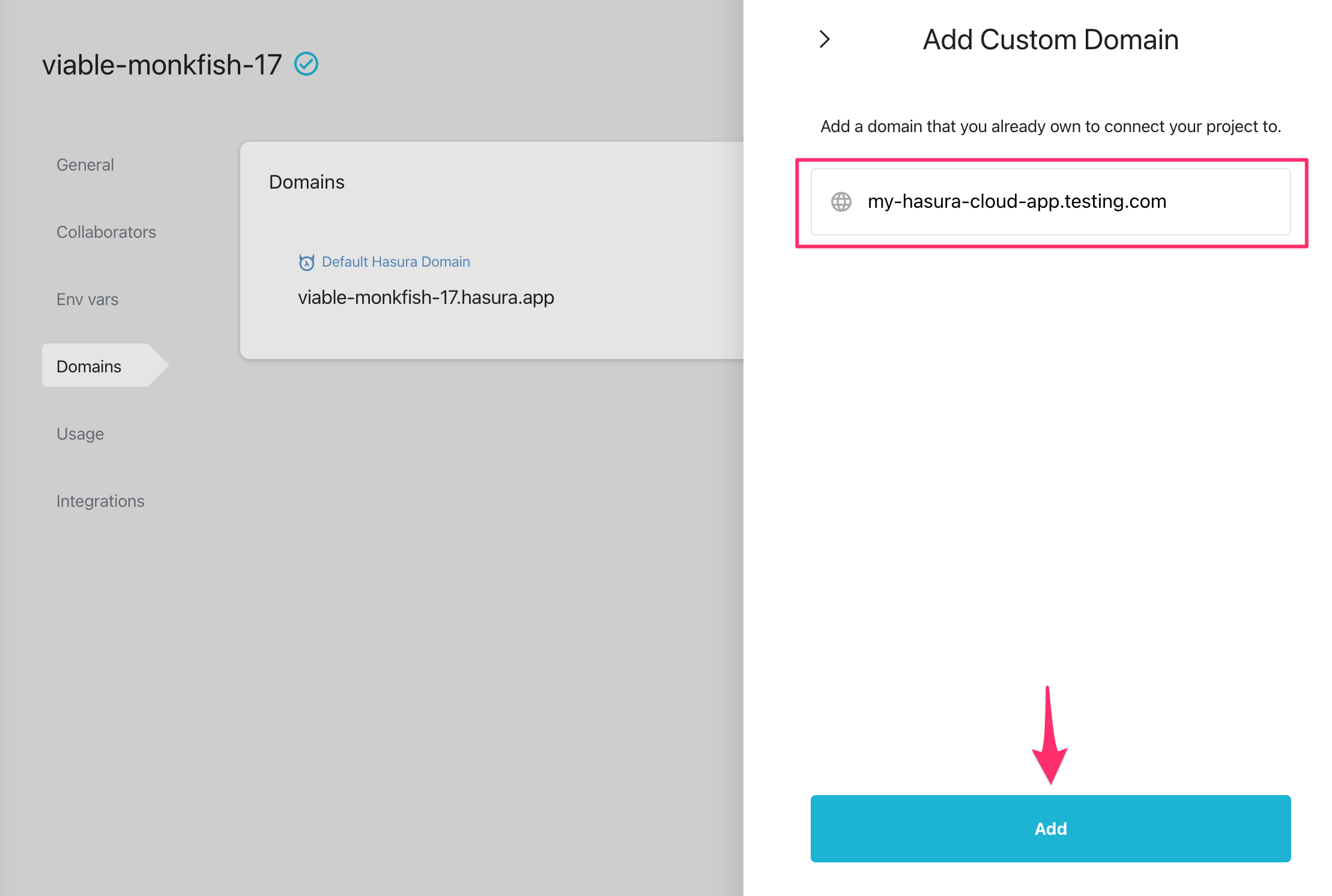Project Domains¶
Table of contents
Introduction¶
In the Domains tab, you can see the default Hasura domain, and you have the possibility to add custom domains.
Adding a custom domain¶
You can add a custom domain to your Hasura Cloud project by following the steps below.
Step 3: Add the record to your DNS¶
After adding a custom domain, the following window will show up:
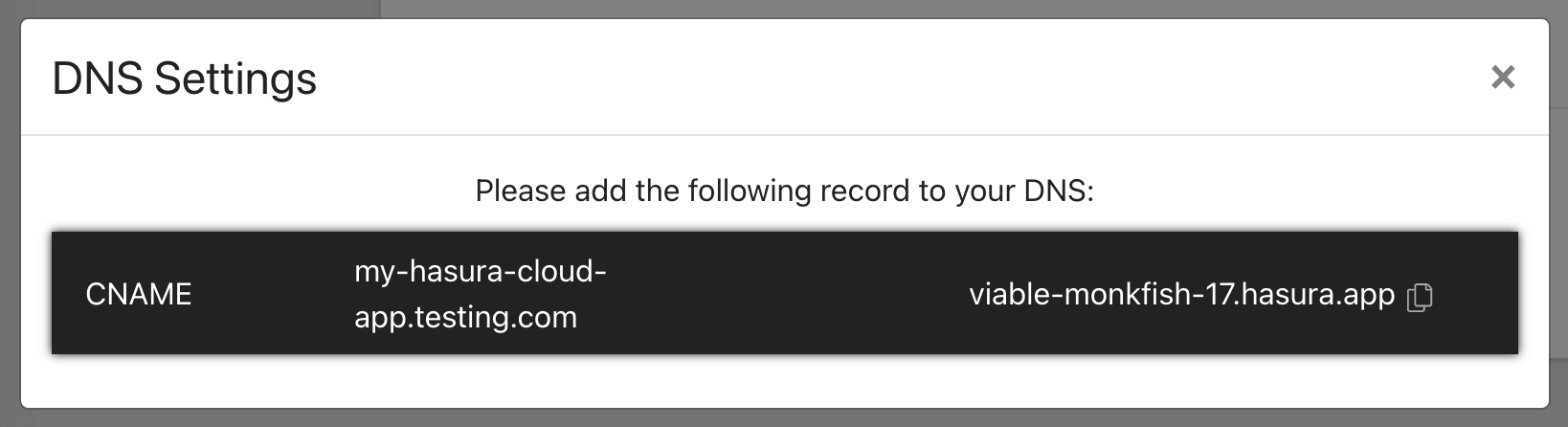
If you haven’t already done so, add the default Hasura domain as a CNAME record to your DNS.
Until this is done, the dashboard will show a notice that the DNS validation is pending.
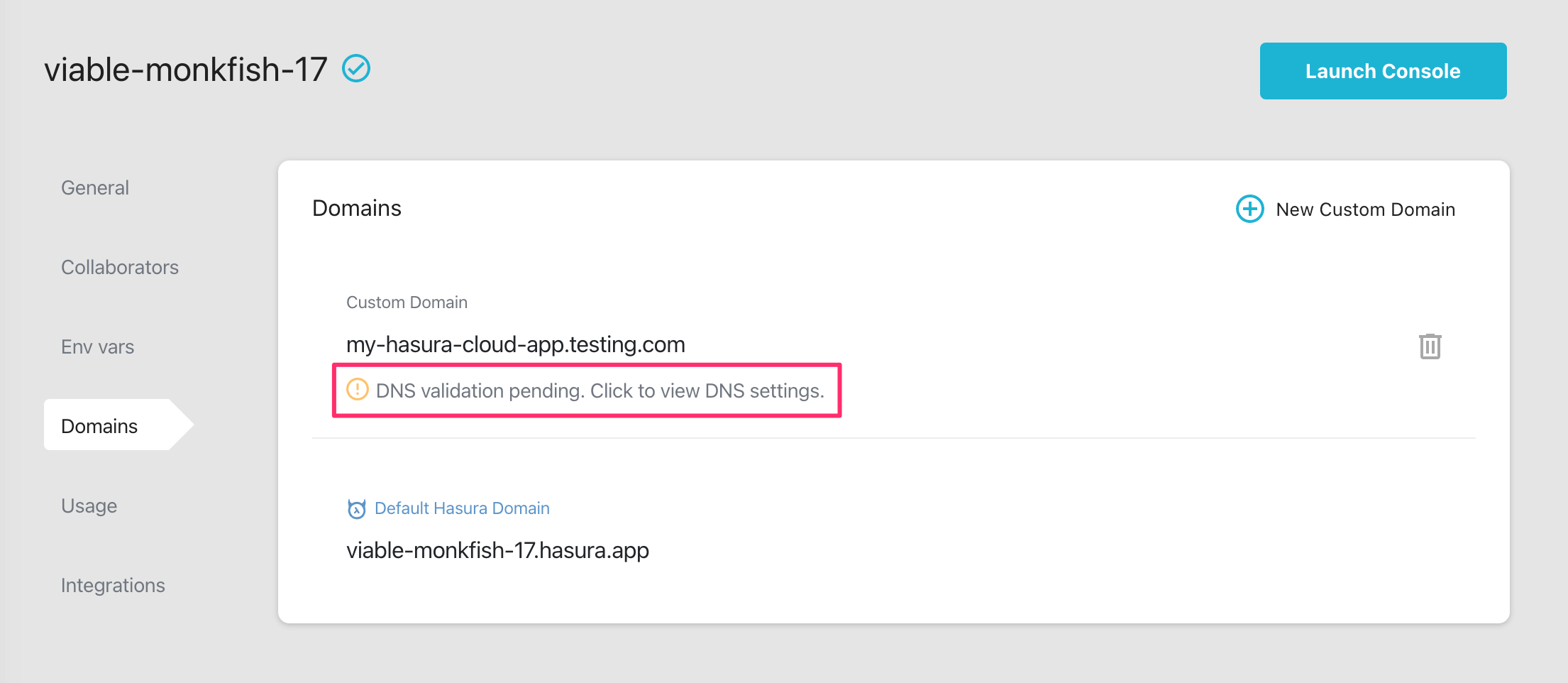
Note
Depending on your DNS provider, it might take up to 24 hours for the DNS record to be added.
DNS validated¶
Once the DNS is validated, the dashboard will update the status with the following notice: