API limits¶
Table of contents
Introduction¶
Limiting the depth and/or rate of API requests can help prevent API performance issues caused by malicious or poorly implemented queries.
Configuring an API limit¶
- Rate limits
Restricts number of GraphQL operations per minute. This uses a sliding window approach. This means whenever Hasura Pro receives a request, it will count the rate of that client starting from the current time to last one minute.
By default, the rate-limit happens on the
role_namei.e the value provided inX-HASURA-ROLE. But you can also combine additional unique parameters for more granularity.The Unique Parameters that are provided are:
- IP Address
- Session Variables
You can choose any one of the above parameters to rate limit the requests.
Note: If you set an Unique Parameter then the combination of both the
role_nameand theUnique Parameterwill be used to rate-limit requests.Example:
If you rate-limit using the
role_nameand set the unique parameter for the rate-limit asIP Address, then rate-limit will be applied depending on both those parameteres. i.e If the requests come from a different role but same IP address will NOT be rate limited- Depth limits
- Restricts a GraphQL operation based on its depth, preventing deeply nested queries.
- Node limits
Restricts a GraphQL operation based on the number of nodes. This helps in limiting the number of different pieces of related data to be fetched.
A node is defined as a field with a selection set.
For example, in the below query the number of nodes is 3 and they are
author,articlesandhomepage_entries.{ author { name articles { id title } } homepage_entries { article_id } }
API limits are defined by role (anonymous, user) and can restrict request rate, depth, or both. Unique request parameters can include IP address or session variables (x-hasura-user-id, x-hasura-org-id, etc.)
Manage API limits¶
API limits can have a global or per role configuration. If an incoming request does not contain a valid role then the global limit is applied.
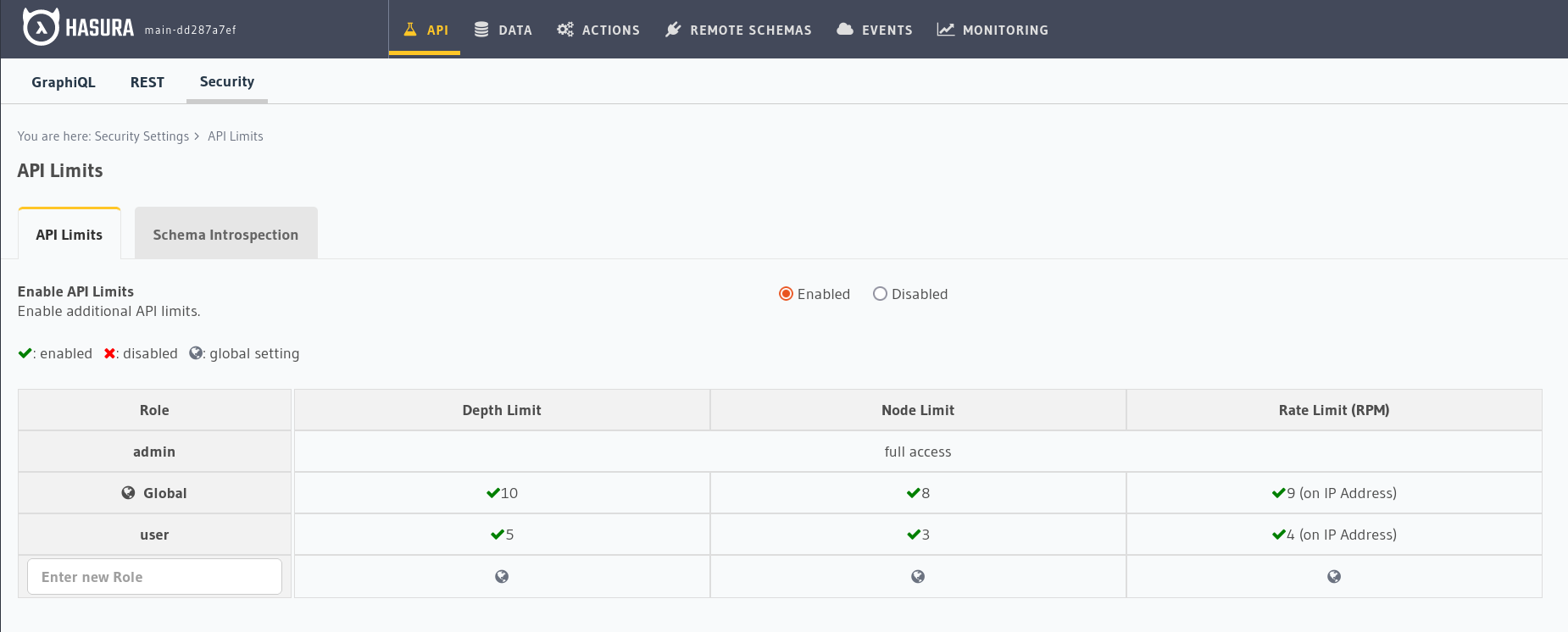
Admin & IntrospectionQuery exemptions
All API limits are not applied for the admin role, and depth limits are NOT applied to introspection queries
Metadata Specification¶
Hasura provides two metadata API’s to manage API limits
Setting API Limits¶
type: set_api_limits
args:
disabled: # Optional Field (Either True or False, The value is False by default)
depth_limit: # Optional API Limit
global: # Mandatory Field
per_role: # Optional Field
<role_name>: <limit value> # Eg: user: 5
node_limit: # Optional API Limit
global: # Mandatory Field
per_role: # Optional Field
<role_name>: <limit value> # Eg: user: 5
rate_limit: # Optional API Limit
global: # Mandatory Field
unique_params: # Optional Field, Can either be IP Address or Session variables
max_reqs_per_min: # Mandatory Field
per_role: # Optional Field
<role_name>:
max_reqs_per_min: # Mandatory Field
unique_params: # Optional Field
In the above metadata spec:
- The API Limits are
Enabledby default, i.e the default value ofdisabledisFalse - When
disabledis False and none of the API Limits are set then no API limits are applied. - The
globalfield in all the API Limits is mandatory, and is used as the default API limit if noper_roleoption is set for the user. - The
per_rolecan be used to override the global API Limit value - For
rate_limitif no unique_params are provided then, the requests will be rate-limited on therole_namei.e theX-HASURA-ROLEthat is used to issue the request
Example Metadata Spec:
type: set_api_limits
args:
disabled: false
depth_limit:
global: 5
per_role:
user: 7
node_limit:
global: 3
per_role:
user: 10
rate_limit:
global:
unique_params: IP
max_reqs_per_min: 10
per_role:
anonymous:
max_reqs_per_min: 10
unique_params: "ip"
user:
unique_params:
- x-hasura-user-id
- x-hasura-team-id
max_reqs_per_min: 20
Remove API Limits¶
You can remove all the api limits that have been set using remove_api_limit API.
type: remove_api_limits
args: {}
